You will receive an error message for the Error Code 0xc1900101 stating “We Couldn’t install this update, but you can try again 0xC1900101″ when upgrading or installing Windows 11. Consequently, there are many reasons why you received the error. In this article, we will discuss different ways that helps you to fix Windows 11 Upgrade Error 0xC1900101.
Similarly, the error code that starts with 0xC1900101 is a generic rollback code and shows that an incompatible driver is present. These incompatible driver cause
1.Blue screens
2. System hangs, and
3. Unexpected reboots
Causes of the Can’t Install Windows 11 Error 0xc1900101
Some of the major causes of this error code are:
1. Third-party antivirus installed on your system
2. Does not have ample space to upgrade Windows
3. Having outdated BIOS
4. Additional hardware is plugged into your system.
Windows 11 Upgrade Error 0xC1900101
For instance, you will receive this error code when you are upgrading or installing Windows 11. Here we are upgrading your PC from Windows 10 to Windows 11.
Methods to fix the can’t install Windows 11 error code 0xc1900101
- Firstly, click on the Start button and then select the settings option
- After this, click on the System button in the left pane and go to troubleshoot option in the right pane
After that, click on Other Troubleshooter option
Run Windows Update Troubleshooter if the above steps fails to work
Finally, select Window Update option and Run the troubleshooter
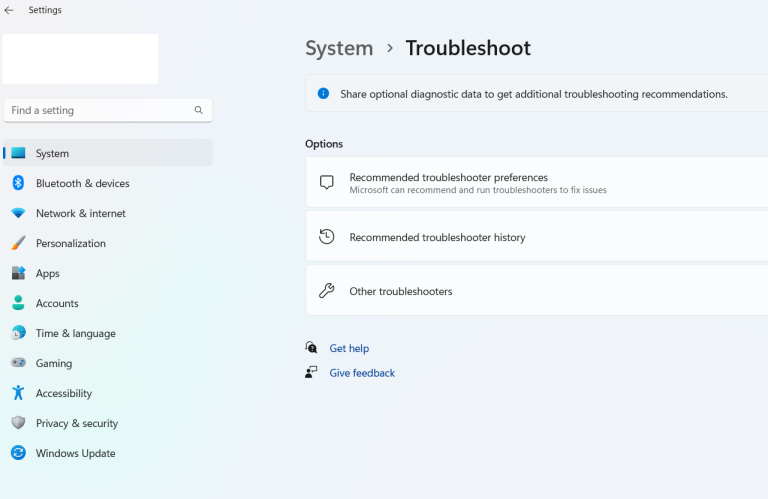
Run sfc scan now :
- Firstly, open Command Prompt and click on Run as Administrator
- Secondly, in the CMD window, enter the command sfc/scannow and press Enter
- Finally, once the scan is complete restart your system.
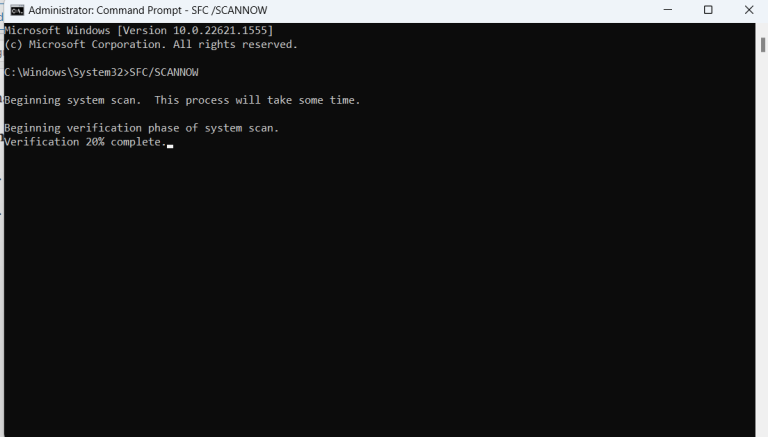
Reset PC:
To do this,
1.Firstly, in the Settings page, click Update & Security option.
2. Secondly, click Recovery and click Get Started on the right.
3. After that, choose whether to Keep my files or Remove everything to reset your PC.
4. Finally, read the following messages and click Reset.
Consequently, if you still face an issue in solving this method, we suggest you to opt a Technical Support to help you better.
Finally, if you wish to see the process for a paid support, you can check with our Tech available online here on this page. I am sure they will help you resolve this error code


